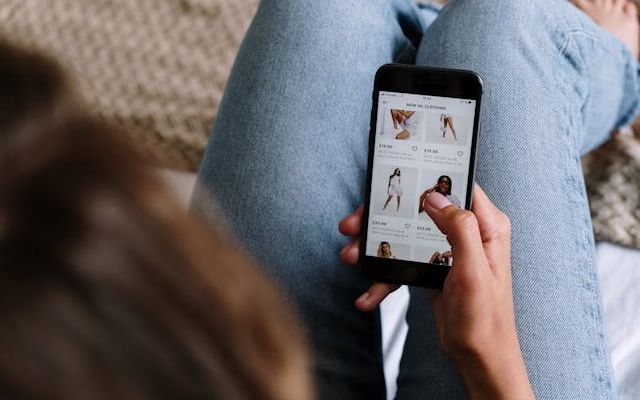Having control over our online experiences during modern times has become essential. This article how to block websites on iPhone provides a solution for both parents who want to protect children from improper content and users who wish to enhance productivity through website blocking. This blog post provides a complete step-by-step tutorial for blocking websites on your iPhone which was made specifically to help beginners.

Why Block Websites on Your iPhone?
Blocking websites can be beneficial for various reasons:
- Parental Control: Protect your children from harmful or inappropriate content.
- Productivity: Increase your productivity by reducing distractions from time-consuming websites.
- Privacy: Enhance your privacy by restricting access to certain websites.

Step-by-Step Methods to Block Websites on iPhone
1. Using Screen Time
iPhone users can access Screen Time which provides tools to track their device usage through built-in capabilities. This tool serves as an effective solution to block websites. The following guide demonstrates how to block websites using Screen Time on iPhones through a series of detailed steps.
Step 1: Access Screen Time
- Open the Settings app on your iPhone. The Settings app is usually represented by a gear icon.
- Scroll down and tap on Screen Time. This will take you to the Screen Time menu.
Step 2: Set Up Screen Time (If Not Already Done)
- If you didn’t use Screen Time before, clicked Turn On Screen Time.
- To set it up, follow the directions on screen. You’ll be prompted to enter a passcode that will prevent anyone from modifying the Screen Time settings.
Step 3: Content & Privacy Restrictions
- In the Screen Time menu, select Content & Privacy Restrictions. This option lets you decide what information can be accessed on your device.
- To turn it on, toggle the switch. This will allow Content and Privacy Restrictions.
Step 4: Restrict Web Content
- Tap on Content Restrictions. This section allows you to place limits on many sorts of content, including web content.
- Select Limit Adult Websites from the Web Content section. This will automatically block access to several adult(xyz) websites.
- To restrict certain websites, select Add Website from the NEVER ALLOW option.
- Enter the URL of the website you want to ban, then tap Done. Repeat the process for each website you wish to block.
2. Using Third-Party Apps
Screen Time stands as a robust tool for blocking websites but multiple third-party options can demonstrate the correct methods for iPhone website blocking at an advanced level. Major blocking software options exist in the market as follows:
1. Net Nanny
Net Nanny, the parental control tool provides complete features such as website filtering together with monitoring capabilities. With this tool parents can build user profiles while blocking sites and observing internet actions while they happen. The tool serves as an excellent solution for parents who need to protect their children while they use the internet.
2. Qustodio
Qustodio is a web filtering feature tool along with real-time usage checking and monitoring function. This tool grants users the ability to restrict access to websites and create web usage restrictions and monitor system activities. The parental and personal internet control software Qustodio serves parents along with people who wish to manage their online screen hours effectively.
3. Mobicip
Mobicip functions as a most used application for blocking web content as well as regulating screen usage periods. You can block websites through this software while also creating use plans for added tracking of internet activities. You can easily operate Mobicip and access its diverse set of features that enable monitoring of internet usage.
Tips for Effective Website Blocking

- Regular inspection of your restricted websites list needs to confirm its current state along with its validity.
- Open discussions regarding blocked websites need to take place between parents and their children if website restrictions exist at home. The practice will help children understand the importance of protecting their online activities.
- Maintain awareness about new capabilities and updates found in Screen Time as well as third-party application platforms. The technology continues to improve daily so education enables better utilization across these systems.
- The requirements of each person or household remain individual. Control the system settings according to your individual specifications for work efficiency and security and privacy requirements.
Troubleshooting Common Issues
Strong websites sometimes create difficulties during your attempts to establish blocking protocols. The following list includes problems you might encounter during website blocking on iPhone along with their effective solutions:
Check your website URL entry again when it fails to block. Verify that you have blocked all website subdomains because different domains may exist.
Your passcode security reaches its limit when someone breaks into your Screen Time protection by discovering your access code. Create a secure and uncommon passcode that you will protect at all costs.
Third-party applications show limited support for all iPhone hardware along with different iOS software versions. Read all stated requirements from the app before initiating the download process.
The process to block websites on your iPhone operates easily which improves both your online security measures and productivity levels. No matter your skill level the instructions guide you step by step to handle your internet surfing activities.
The step-by-step tutorial of how o block websites on iPhone, offers all the necessary instructions to block websites on your iPhone to achieve safety and productivity while online.
What are the risks of blocking websites?

Blocking websites can have several advantages, but it’s also important to consider the potential risks and defects. Here are some risks along with blocking websites:
1. Over-blocking
- The process of blocking legal websites occurs accidentally from time to time. The wide availability screening mechanism wrongly identifies legitimate websites as hazardous.
- Users will encounter problems when accessing required websites that are prohibited. The blockage poses difficulties for educational duties or professional assignments.
2. Bypassing Methods
- Users who maintain high technical abilities discover various methods to bypass blocked websites through VPNs and proxy servers or alternative browsers.
- Website blocking methods fail to secure access to forbidden domains when they lack sufficient effectiveness.
3. Overreliance on Technology
- The exclusive implementation of website blocking generates security illusions which mislead users. Implementing technical blocking measures should always be accompanied by education programs that address safe internet usage.
- Website blocking proves ineffective as a complete solution against all online threats. Technical control measures might require additional methods to achieve complete safety.
4. Ethical and Legal Considerations
- Ethical problems can occur through website blocking when censorship or freedom of information restrictions are established.
- Not all regions permit website blocking since this practice may breach specific legal requirements while possibly resulting in legal controversy.
5. Technical Challenges
- The process of maintaining regularly updated blocks of websites along with ensuring that blocking procedures function correctly turns out to be both time-consuming and technologically demanding.
- Some blocking approaches encounter compatibility problems with different devices while operating systems because they work differently from each other.
6. Impact on User Experience
- Users tend to get frustrated when blocked websites prevent them from accessing pages which results in dissatisfaction through complaints.
- Distracting productivity occurs when website blocking approaches prevent workers from accessing vital resources.
7. Privacy Concerns
- The process of tracking and monitoring user activity through website blocking solutions may pose privacy-related concerns to users.
- The practice of blocking websites may require data collection and processing that demands acceptable procedures to protect user privacy.
The practice of blocking websites plays a role in bettering both safety and productivity but needs careful consideration of these risks. A safer online environment can only made from combining technical safety measures with user education and clear security notification and alerts to avoids these potential dangers and viruses.
Is There a Way to Block Websites on iPhone Using a VPN?

Through the implementation of a Virtual Private Network (VPN) you can successfully block websites on your iPhone. Some VPN services provide webpage blocking functions as their added security feature. The following procedure shows how to block websites on your iPhone through a VPN connection.
Step-by-Step Guide to Blocking Websites Using a VPN
- Choose a VPN with Website Blocking Features
- Not all VPNs provide website filtering. Look for a VPN provider that offers content filtering or website blocking as one of its features. Some popular VPNs with these capabilities include NordVPN, CyberGhost, and ExpressVPN.
- Download and Install the VPN App
- Go to the App Store on your iPhone.
- Search for the VPN app of your choice and download it.
- Install the app by following the on-screen instructions.
- Set Up and Configure the VPN
- Open the VPN app and sign in with your account credentials.
- Follow the app’s setup instructions to configure the VPN on your iPhone.
- Ensure that the VPN is connected and running.
- Enable Website Blocking
- Navigate to the settings or options menu within the VPN app.
- Look for a feature related to content filtering, website blocking, or parental controls.
- Enable the website blocking feature and add the URLs of the websites you want to block.
- Verify the Blocked Websites
- After configuring the website blocking settings, try to access the blocked websites from your iPhone’s browser.
- If the configuration is correct, you should see a message indicating that access to the website is blocked.
Benefits of Using a VPN to Block Websites
- Enhanced Privacy: VPNs encrypt your internet traffic, giving you more privacy and security when online.
- Bypass Geo-Restrictions: In addition to banning websites, VPNs enable you to access material that may be blocked in your location.
- Complete Control: Some VPNs include sophisticated options for customizing and managing internet access.
Considerations and Limitations
- VPN Compatibility: Make sure the VPN you use is compatible with your iPhone model and iOS version.
- Subscription Fees: Many VPNs that offer sophisticated features such as website filtering demand a subscription. Consider the cost before subscribing.
- Technical Support: Look for a VPN company that provides excellent customer service in case you have any problems.
Using a VPN that includes website blocking functionality helps users achieve safe online browsing while gaining better control over their internet activities. To obtain desired blocking outcomes you must select a trustworthy VPN provider and properly set up their configuration